How to set the language for your form
The language on a form will default to English. You can change this to a different language on the form settings tab.
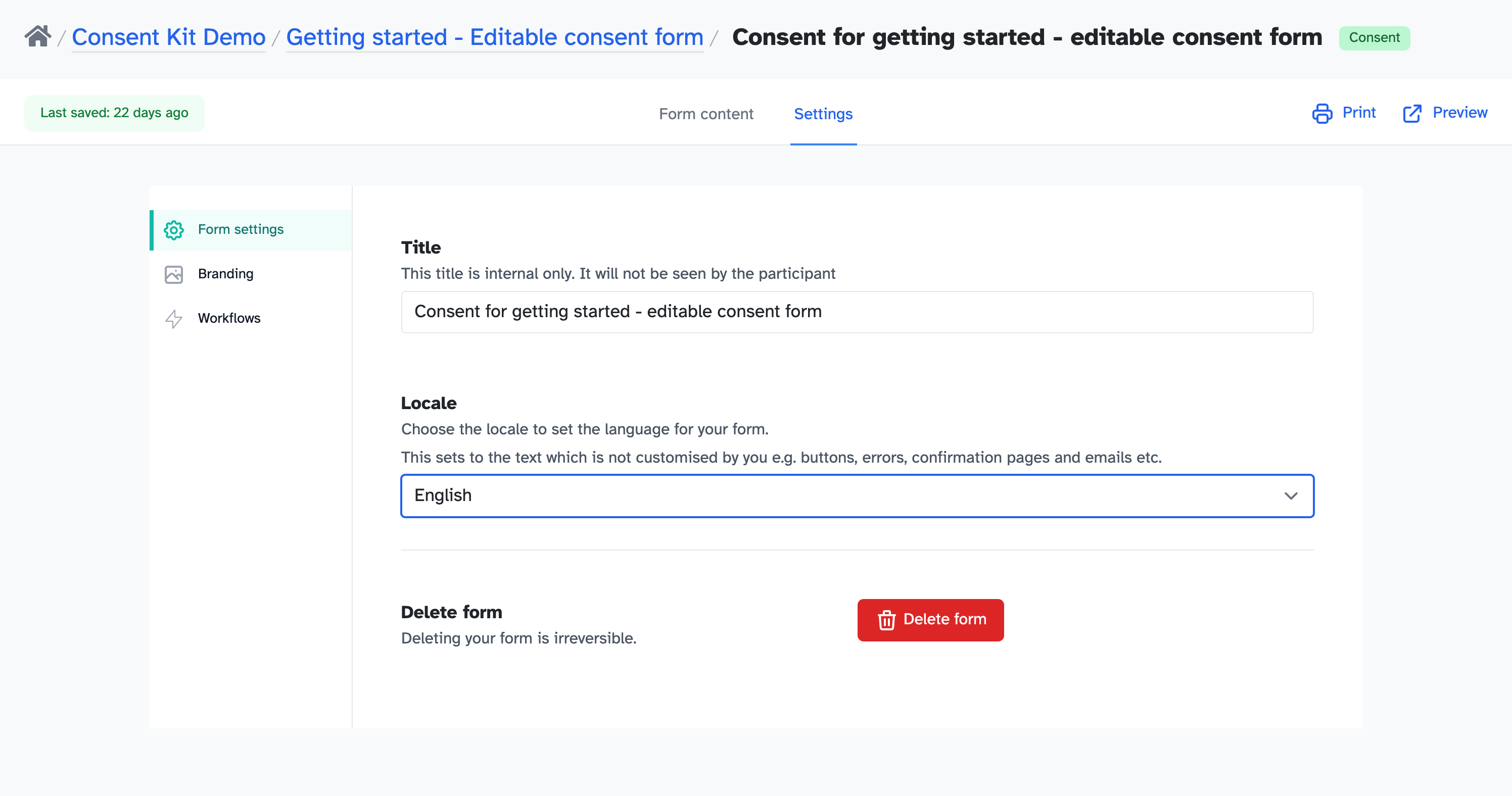
- Click on the form
- Click on the settings tab
- Select the language you want to use
How it works
When you change the language on a form, Consent Kit will use the locale to set the language for all the fixed text that is not customised by you. This includes the following:
- Any confirmation emails that are sent to participants
- Form buttons, error messages, form labels, form hints and other fixed text
- It will also localise dates and times
Right to left languages
If you select a right to left language, Consent Kit will automatically adapt the form to be right to left.
Missing a language?
If you need a language that is not listed, please contact us and we will add it for you.
