Brand your consent forms
In order to brand your consent forms, first you need to upload the logo you want to brand them with.
We currently do not support resizing logos when they are uploaded. Make sure that the file you upload is an appropriate size. If it’s huge, it will appear huge!
We’ve found that around 200-300px width works pretty well, but it depends on the shape of your logo.
Upload your logo
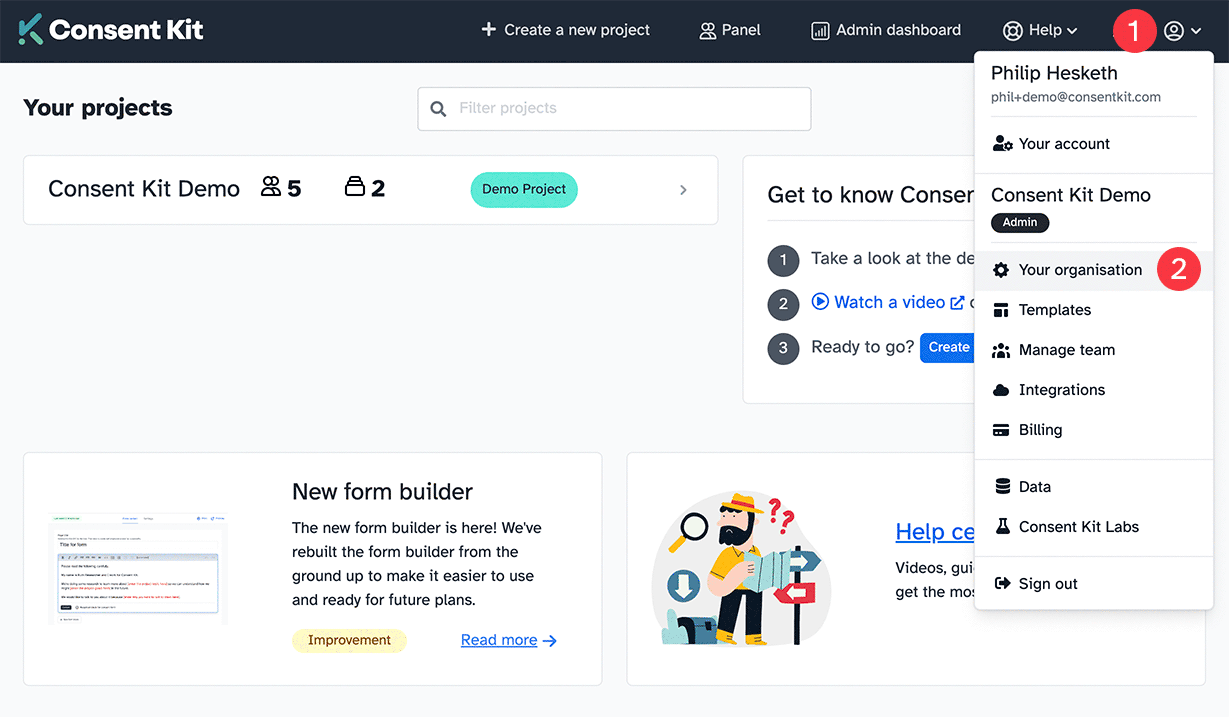
-
Click on the account icon in the top right corner of the app.
-
Choose “Your organisation” from the Organisation section in the drop down menu.
-
In the “Upload logo to use on documents” section, click on the “Browse” button under file upload.
-
Click on “Save Changes”. The preview should update with your logo inside it.
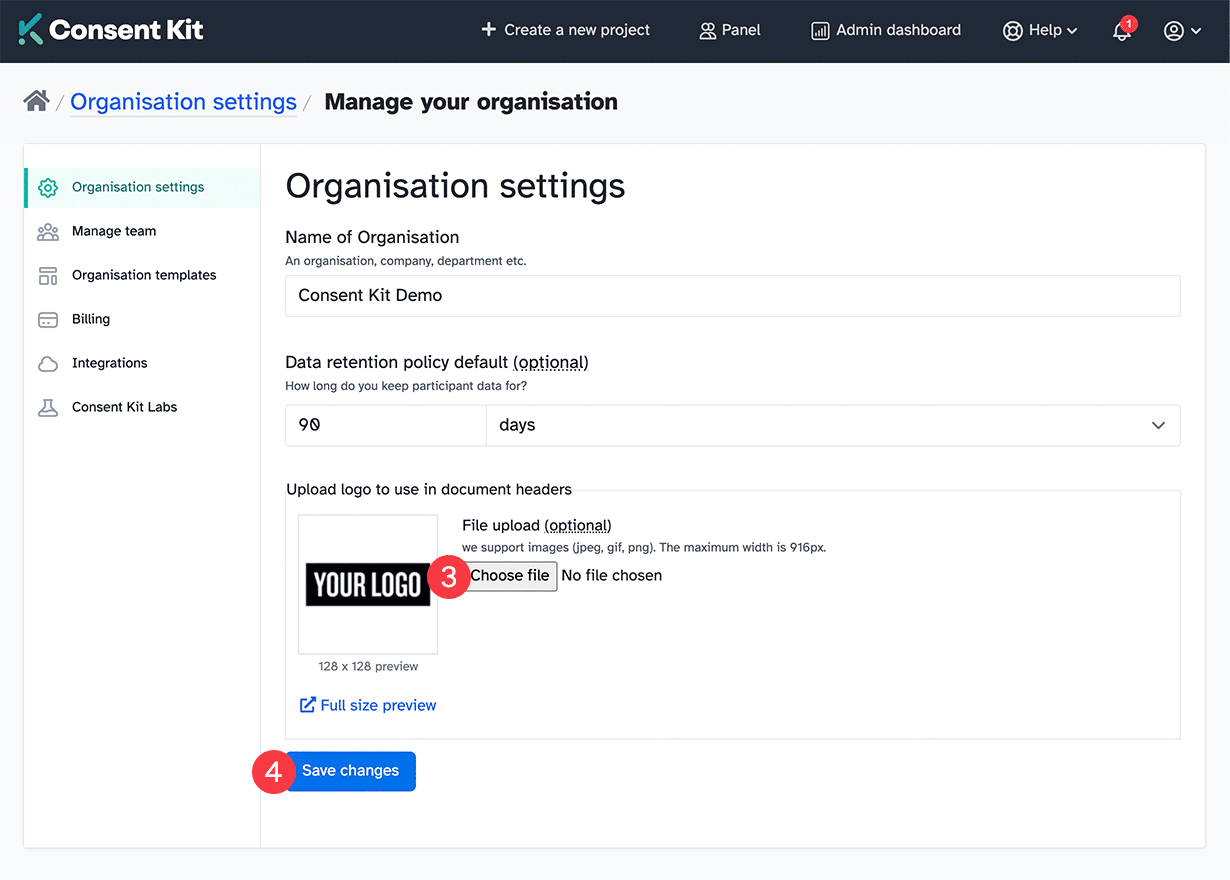
Check it’s working
-
Create a new event from the project dashboard.
-
Open the new consent form that has been created.
-
Click “Preview” on the right side menu. This is how your logo will appear to participants.
Changing the size
If you feel like it’s not the right size, alter the size of the logo using image editing software and repeat the process.
