Tools & Research Ops
20 Incredible UX Research Tools to Run Your Next Project

Written by: Phil Hesketh
Published on: Last updated:
Are you planning to launch new UX research and wondering what tools or software to use? Looking for recommendations for the best user research tools?
Well, you're in the right place, then.
Below, you'll find a list of 20 absolutely incredible tools that UX researchers use in their work.
But let’s start by taking a broader look at UX tools, though.
What are UX research tools, and why use them?
The term - UX research tools includes all kinds of tools that help UX researchers plan and deliver great insights to their stakeholders.
We’ve split these tools up into the various jobs that exist within a research project. For example, recruitment, managing research participant data, conducting research sessions, and even sharing what you’ve learned within your organization.
One thing worth noting - We speak of these platforms in the plural, and that’s not just because there’s a wealth of such tools on the market.
You see - Most UX tools focus on streamlining a particular aspect of a UX research project. For that reason, you will probably use more than one tool across your research workflow. You might even have a separate tool for each research method you want to use (more on those in just a moment).
So, streamlining the whole research process is one benefit of using those tools. But there are more:
Using dedicated UX research platforms makes onboarding your team, scaling your process and democratizing research easier. Since many of those platforms automate their processes, the risk of a researcher omitting a crucial step (like getting consent, or signing an NDA) can be greatly reduced.
With the right user research platforms, you can also speed up the entire project. Not to mention that you can collect much better quality and more rigorous data in the process.
Finally, these tools can help you to do remote research in distributed teams
What aspects of user or UX research do these tools help you streamline?
FACT: UX or user research is complicated.
To help make it easier to figure out your own user research tool stack, we’ve abstracted the overall workflow into the following tasks:
Finding the right people (recruitment)
Using third-party tools
Build your own research panel
Screeners
Participant management and logistics
Collect and manage consent forms and NDAs
Scheduling
Handling incentives
Record and review user research sessions
Conduct user Interviews
Conduct user testing
Other methods for remote user research
Surveys
Sense-making (aka synthesis) and knowledge-sharing
UX research tools can help you streamline all this. Although there are many tools which cover multiple jobs listed here, as I mentioned before, you often need to use different tools to manage various aspects of your research project.
In general, however, user research tools help you:
✅ Plan and then manage entire research projects
✅ Recruit participants and build research panels
✅ Send and manage participant incentives
✅ Collect and manage user consent for research
✅ Conduct user testing
✅ Send and analyze surveys
✅ Conduct user interviews
✅ Manage remote user research
✅ Record and review user sessions,
✅ Document the entire project, and store those documents for easy retrieval in the future
And here are the best tools and platforms to help you with those elements.
The best UX research tools on the market today.
A quick note before we begin: There is a lot of overlap in terms of functionality that some of these tools can give you. Also, because procurement can be particularly challenging in some organizations, I decided to split these tools by the stage they might be used in your overall workflow. I’m hoping that this will help you identify the best tool to use for your user research projects.
If you don’t have time to read through my overview of each tool, here’s a quick run-through.
UX research tool | Best for | Free trial available? |
Consent Kit | Participant management, Governance, Accessibility | Yes |
UserInterviews | Superfast recruitment | Yes |
Calendly | Automating scheduling | Yes |
Ethnio | Handling Incentives | Demo only |
Panel Fox | Panel management | Yes |
GreatQuestion | All-in-one platform | Yes |
UserZoom | All-in-one platform | Demo only |
Sprig | Product research, in-app surveys, continuous product discovery | Yes |
Useberry | Remote testing, screen recordings, heatmaps | Yes |
Maze | Rapid testing, remote testing, surveys | Yes |
Loop11 | Online usability testing, competitive benchmarking, A/B testing | Yes |
UsabilityHub | Prototype validation, preference tests | Yes |
Refiner | In-app micro surveys, NPS, CSAT, CES, or churn surveys | Yes |
Lookback | Real-time user testing, moderated and unmoderated testing, and user interviews | Yes |
Grain | Video interview recordings, automatic transcripts, and insights organization | Yes |
Optimal Workshop | Card sorting, tree testing, first click testing, affinity mapping | Yes |
Dscout | Diary studies, remote user interviews, and on-call observers | Does not say |
Ribbon | In-app research - surveys and moderated user interviews | Yes |
Dovetail | Transcription, tagging, affinity mapping, generate and share reports | Yes |
Condens | Data analysis, transcriptions, tagging, generating and sharing reports, EU based | Yes |
Here, you can view detailed information about specific tools that help you streamline these aspects of the UX research process:
Project and participant management
Recruiting participants
Consent Management
User testing
Surveys
User interviews
User sessions recordings and analysis
Document storage
Part I. Recruitment and Participant Management
#1. ConsentKit
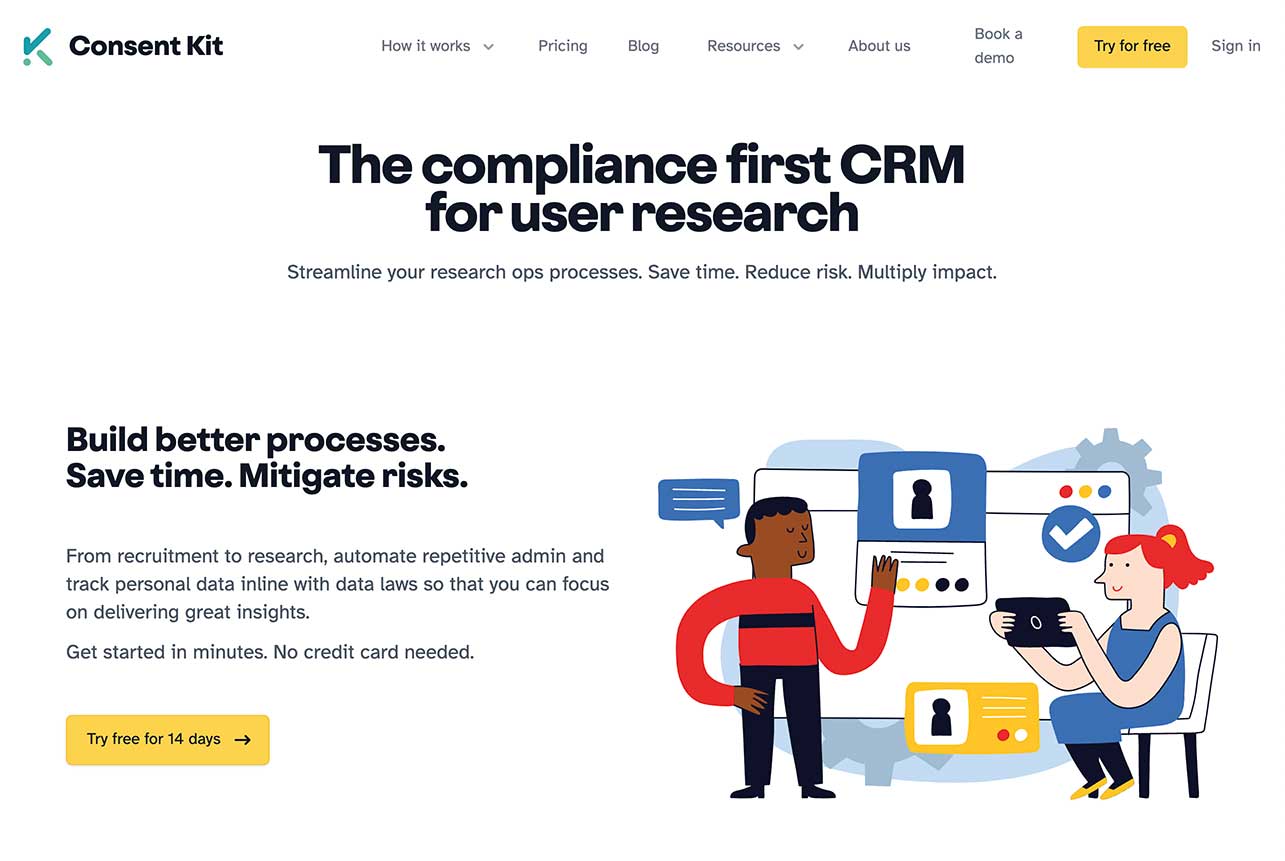
Consent Kit (disclaimer - this is our tool) is a CRM entirely dedicated to user research. We built it with a single goal in mind - To help researchers like you manage research projects and participant data more efficiently while being compliant with data protection regulations.
Consent Kit offers all the functionality to help you efficiently manage your participant data and project admin. Grow your own research panel and democratize access, without losing control. Then, send out bulk screeners and get eSignatures for consent forms and NDAs, while automating data governance jobs like data subject access requests, retention policies and reminders to delete data.
With Consent Kit, you can:
Create the building blocks of your research process and operations, then scale and democratize access across distributed teams.
Automate compliance and data governance jobs, including handling requests to delete and notify responsible parties without breaking a sweat.
Integrate with thousands of other tools through our in depth Zapier itegration
Have the most accessible legal agreements and eSignatures on the market
But don’t take our word for it. Here’s how Consent Kit helps researchers like you, directly from our customers:
Consent Kit gives us the confidence that we are ticking all the boxes we need to, to make our participants feel safe and secure.
Consent Kit has helped us reassure and track participants in complex, ever-shifting projects, allowing us to move quickly.
Getting consent is so important but can be an admin nightmare. We’ve found Consent Kit to be invaluable, it saves us time and allows our researchers to focus on doing the research.
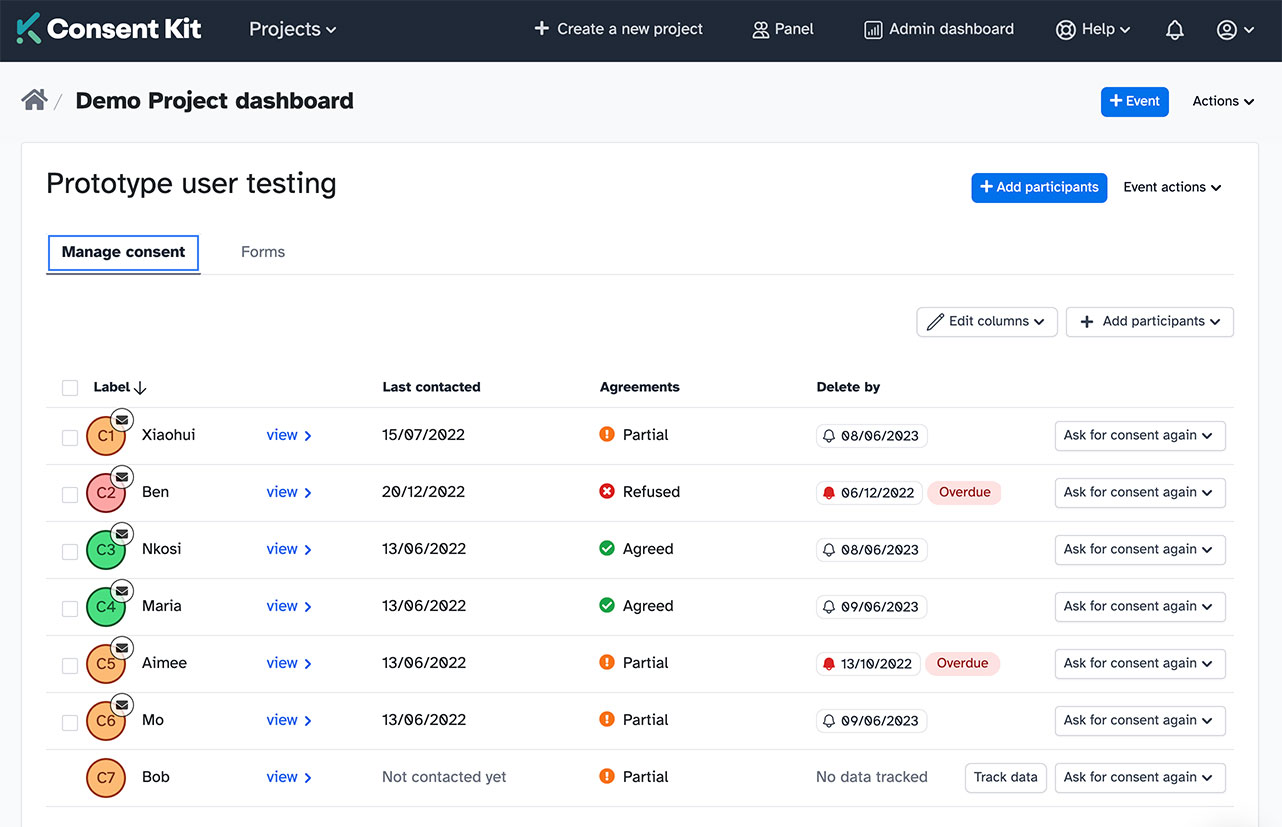
Consent Kit summary:
✅ Best for data governance and accessibility
✅ Setting up your research ops and implementing
✅ Making research more efficient - save on average 45 minutes per participant in admin time across a project
✅ Creating a robust compliance system for data governance laws like the GDPR or CPRA
✅ Accessibility when it comes to consent forms and NDAs
✅ Scaling and democratizing access to your own research process and workflow
#2. UserInterviews
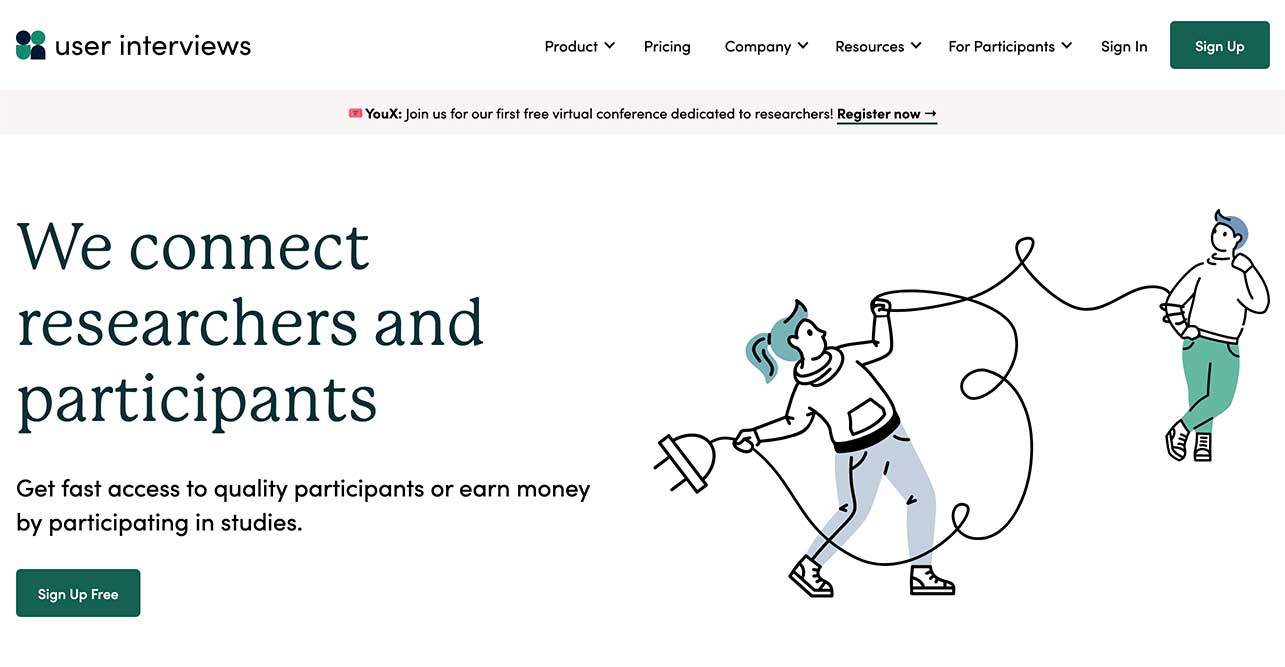
UserInterviews is a participant recruitment platform that gives you access to over 2.4 million vetted participants to source for your project. Userinterviews offers a proprietary targeting system that helps you source the right participants that match your criteria. Its fraud detection system continuously monitors potential participants, ensuring that you collect feedback only from the most reliable sources.
The platform also provides you with various tools to streamline the recruitment process, from scheduling and managing participants to communication between you and a participant, paying the incentives, and more.
UserInterviews summary:
✅ Best for finding participants REALLY quickly
#3. Calendly
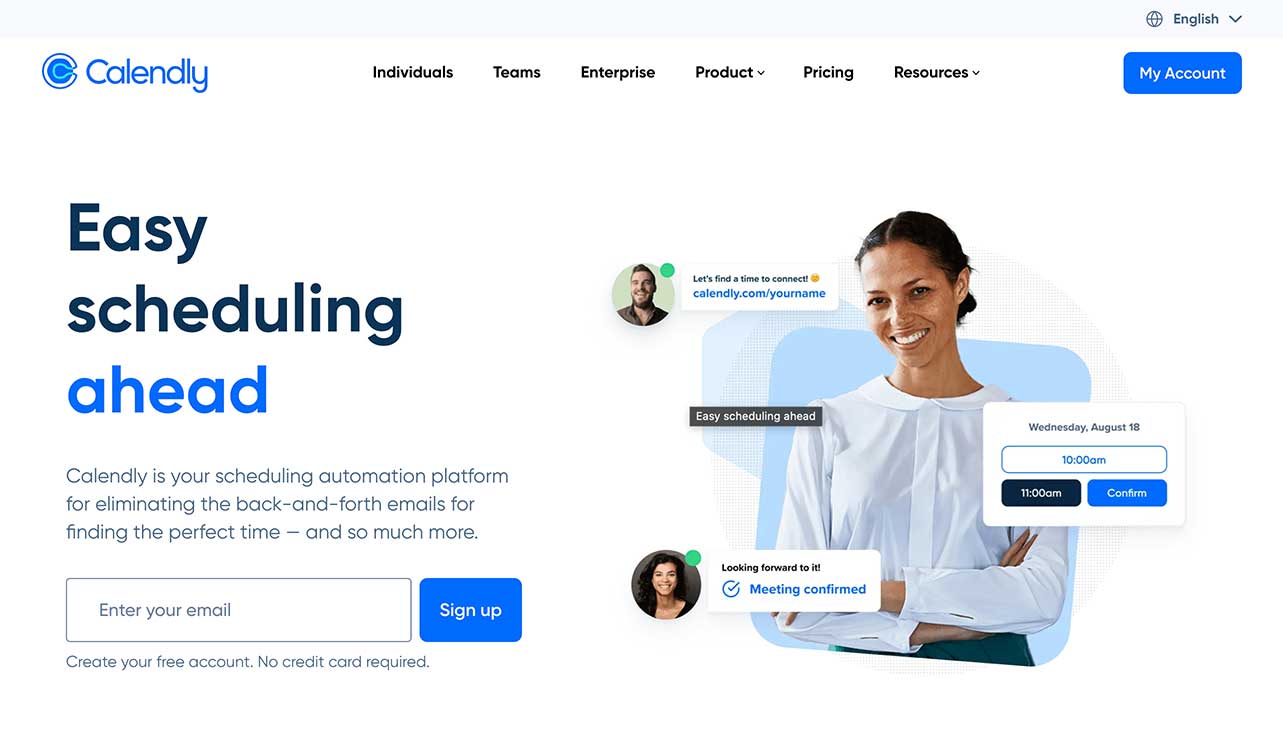
UX research tools like UserInterviews connect you with relevant participants. But sometimes you want to tap into your own resource for research participants. But even in those situations, you still need to book those sessions somehow, and for that, a tool like Calendly is basically invaluable.
Instead of having you email each participant, trying to figure out the best time to meet, you can use Calendly to do it for you.
Calendly connects with your calendar and displays your availability, allowing participants to book themselves in. It’s that simple. And with a whole range of integrations, like Zoom and other video meeting tools, you can automate almost the entire process from booking up until the research session.
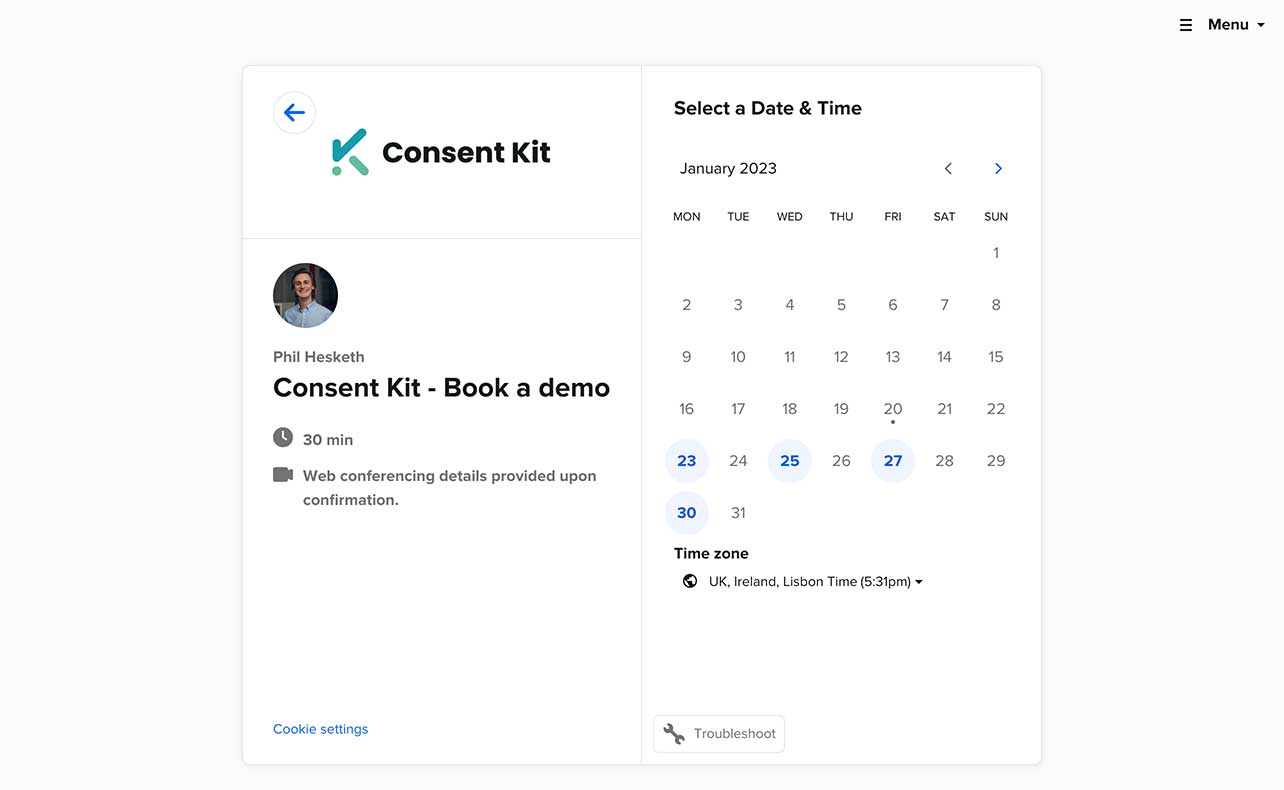
Calendly summary:
✅ Best for automating participant scheduling
#4 Ethnio
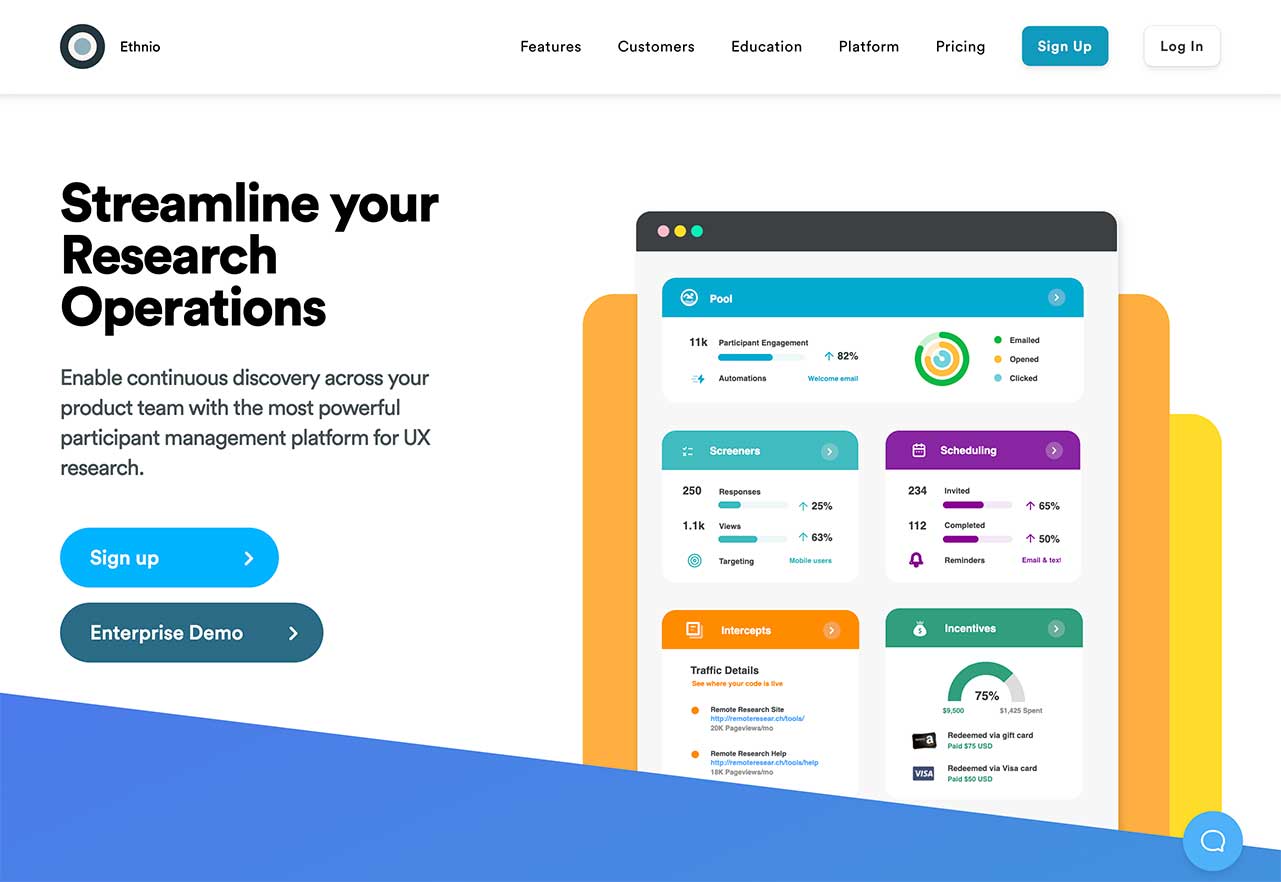
Ethnio is a platform for keeping track of your participant activity. Ethnio allows you to schedule participants and even run scheduling workflows to automate the process. You can also use it to pay and manage incentives in over 140 countries and currencies, and keep track of those rewards.
Ethnio Summary:
✅ Best for paying and managing incentives
#5 PanelFox
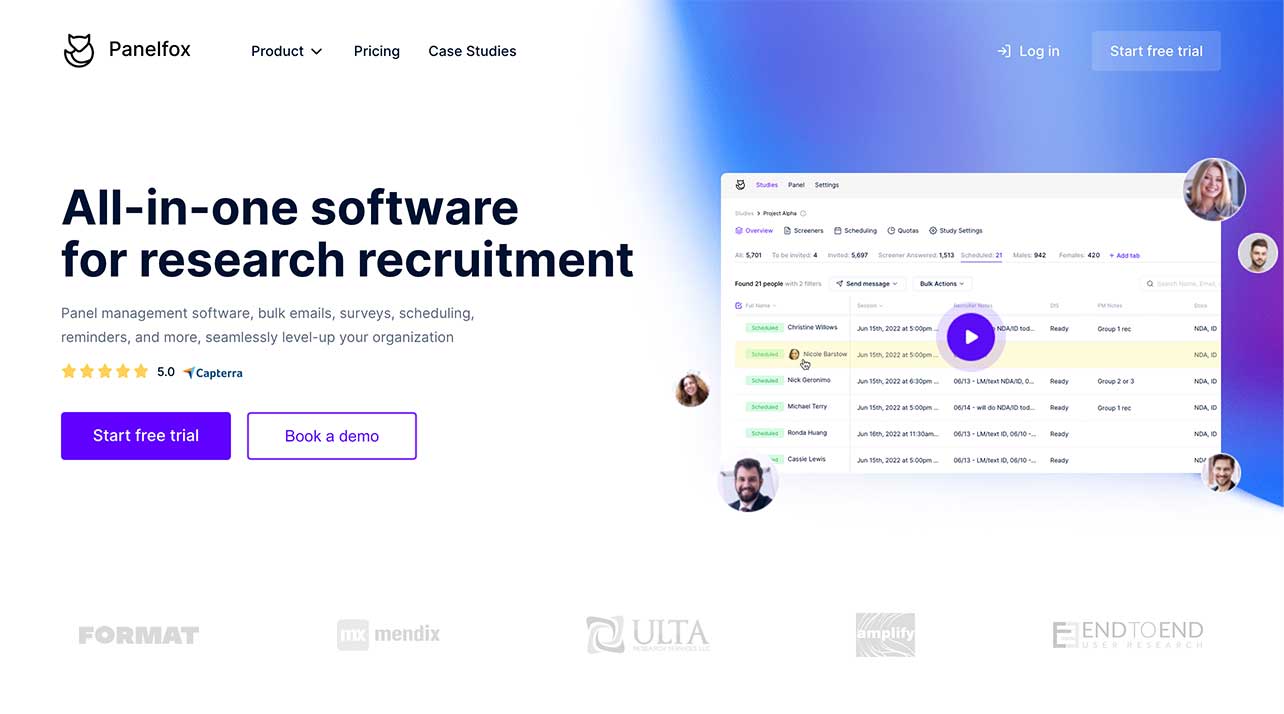
Building research panels is part of any UX project, and Panelfox lets you do that with ease. With Panelfox, you can find the right people and build your own research panels, manage user profiles, bulk email your participants, schedule sessions, send them reminders and more, all to make panel management so much easier for you.
PanelFox summary:
✅ Best for building your own research panel
#6 GreatQuestion
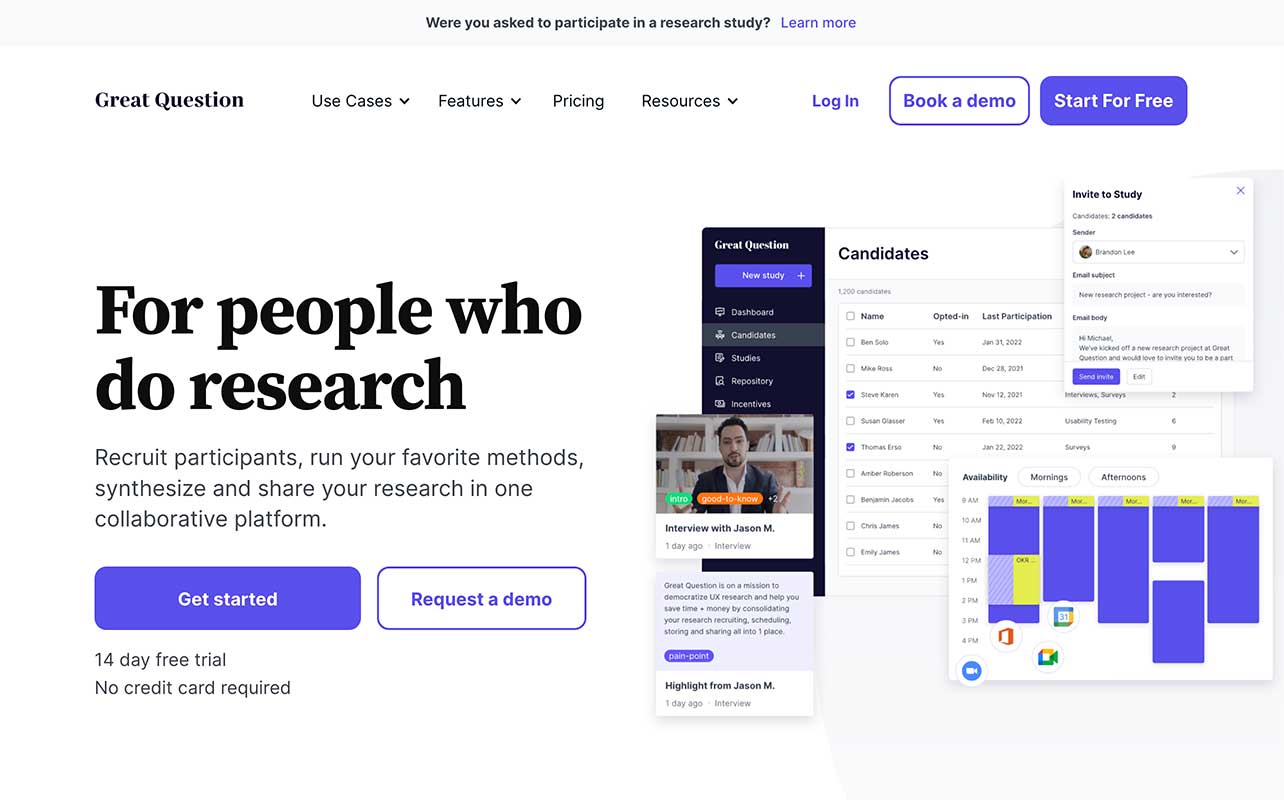
GreatQuestion is one of those tools that encompass several different aspects of a typical UX research project. With the tool, you can recruit participants for your projects, schedule sessions with them, pay and manage incentives, run the actual research, and even share your research with others. Not to mention that the tool offers a whole range of capabilities to help you streamline those processes better.
GreatQuestion summary:
✅ Best for all-in-one research platform
#7. Userzoom
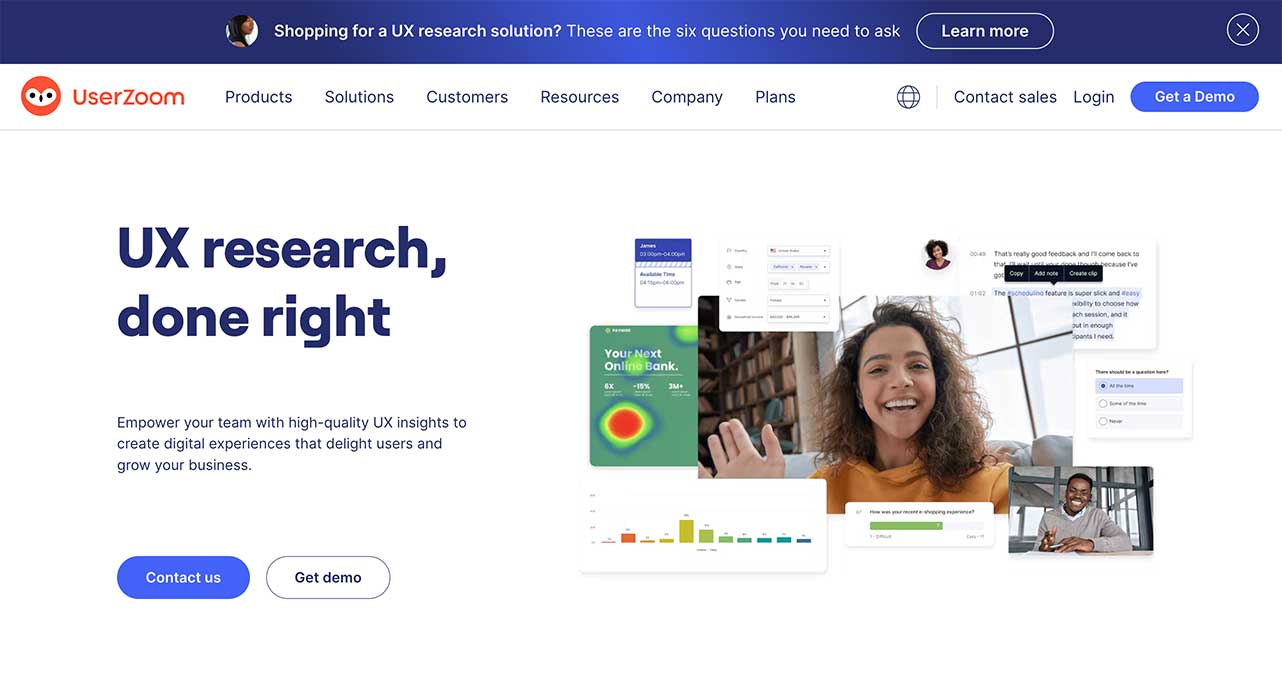
Userzoom is a huge and robust UX research platform with a plethora of features to run various types of research projects - From usability testing, intercept testing, click testing, etc., to features allowing you to run live, moderated interviews at scale. With Userzoom, you can collect, analyze, and share video insights from live interviews quickly and easily. Furthermore, Userzoom lets you recruit participants for your video interviews, schedule sessions, and then use automation to accelerate feedback analysis.
Userzoom summary:
✅ Best for enterprise level all-in-one research platform.
Part II. Record and review user research sessions
#8. Sprig
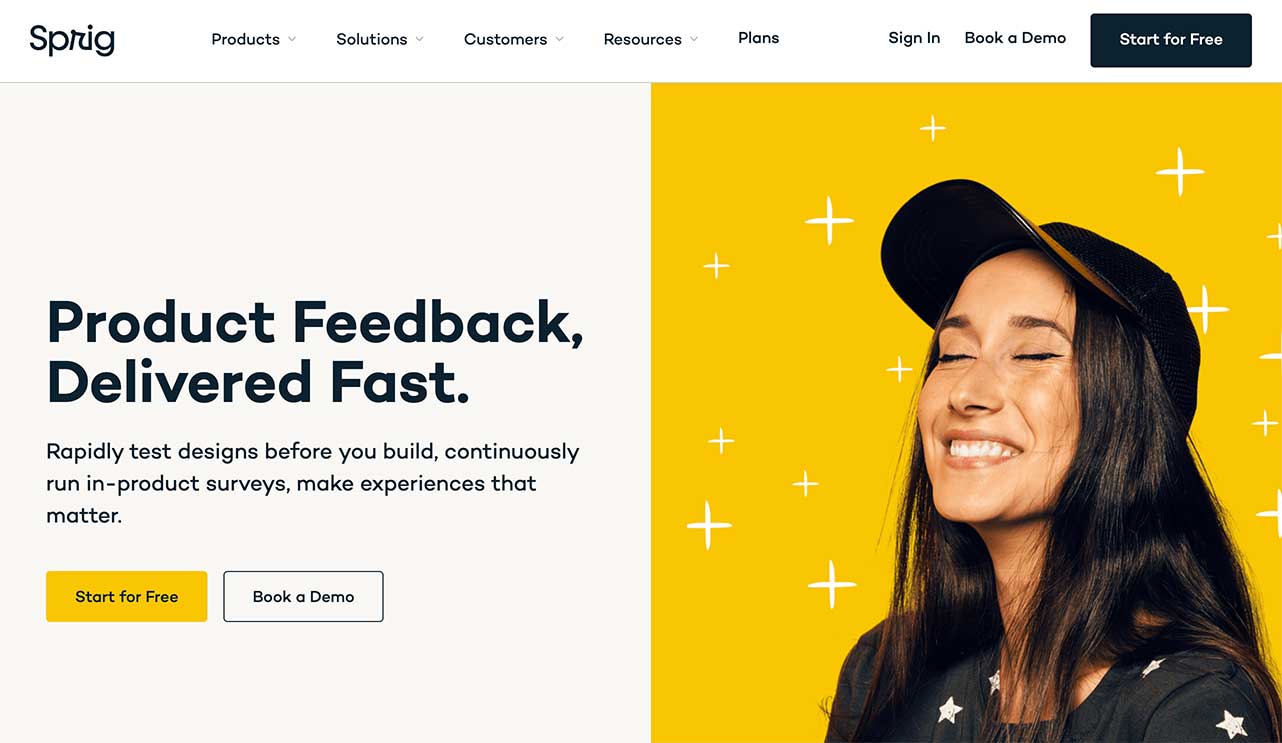
Sprig is a platform for running all kinds of research projects aiming to help build and improve products. Because of that strict focus (which is a brilliant thing, by the way), Sprig’s features revolve around in-product feedback and concept and usability testing.
Sprig lets you launch beautiful in-app product surveys and capture the voice of the customer as they use and interact with the product. You can customize those surveys to specific user journeys and deploy them easily to start collecting user feedback fast. And then, you can analyze this data alongside user information to gain a deep understanding of their situation and match that with their user behavior.
Aside from in-app surveys, Sprig lets you share design concepts with users and validate your ideas before starting the development process.
Sprig summary:
✅ Best for product research, in-app surveys, continuous product discovery
#9. Useberry
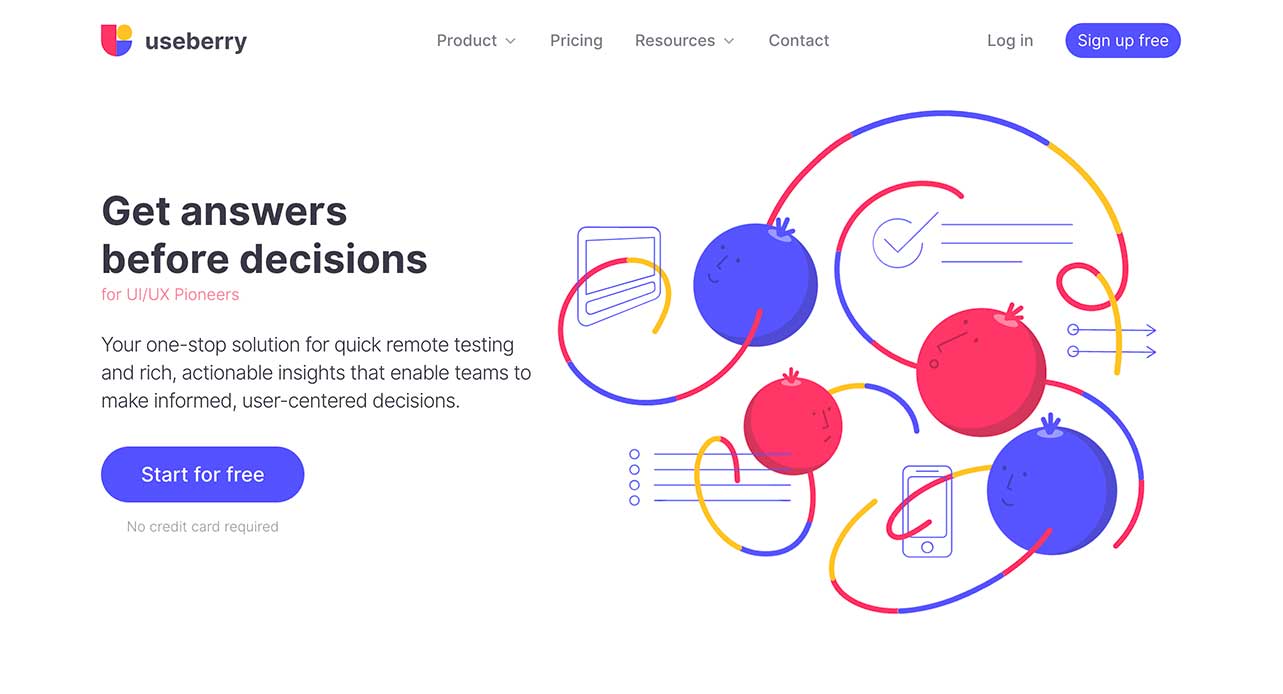
Useberry is a tool focusing on helping researchers run remote UX testing projects. Because of that strict focus, the tool offers a whole range of remote research functionality:
Session recordings,
Heatmaps,
The ability to see how your users navigate through products by monitoring their user flows,
Time stamps that help you review how long it takes for users to take action, and more.
On top of that, Useberry gives you access to a pool of potential participants to source for your project. You can use the platform’s filters to identify potential participants by their demographics, lifestyle and interests, technology and behavior characteristics.
Useberry summary:
✅ Best for remote testing, screen recordings, heatmaps, and other remote research
#10. Maze
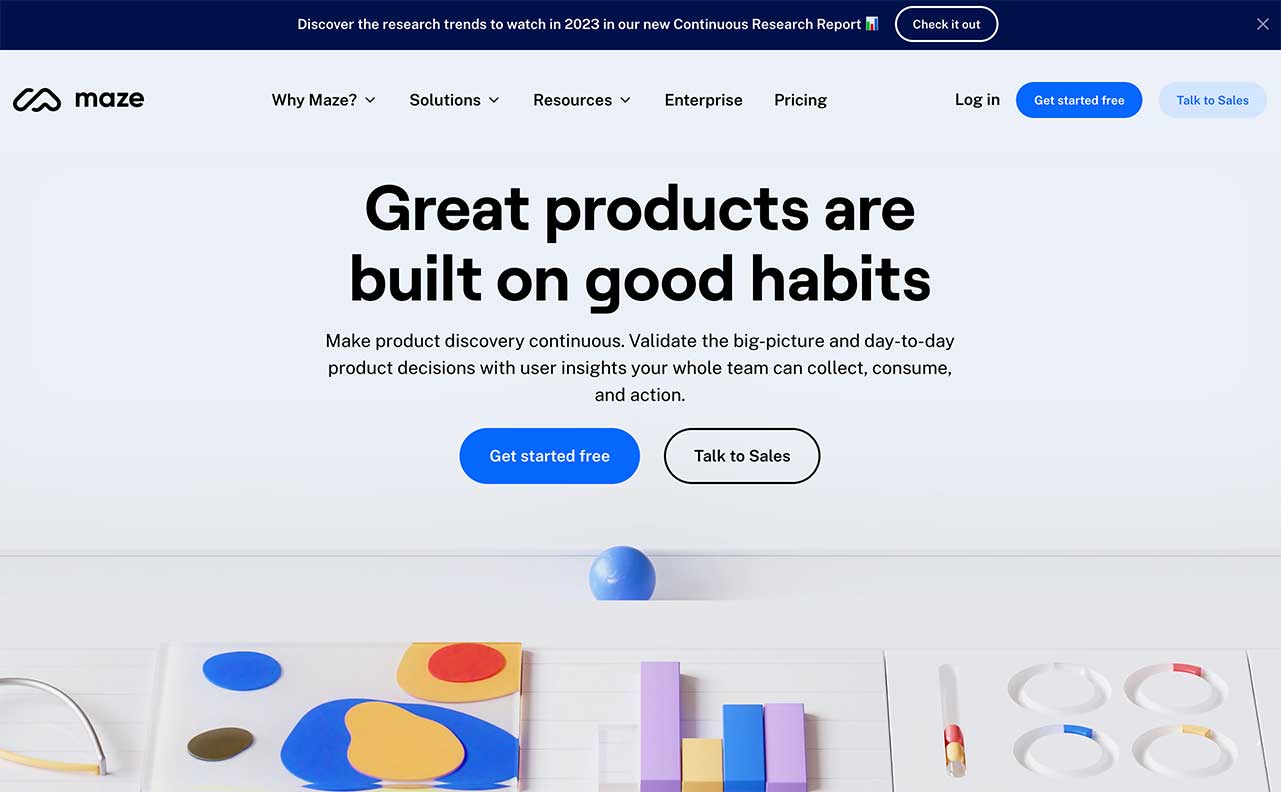
Maze focuses on two aspects of UX research - rapid testing and continuous product discovery. It’s the UX research tool for testing and validating prototypes, concepts, ideas, and even product copy, testing wireframes, and running usability tests. And the platform offers quite a number of features and test types to accommodate this - from card sorting to tree testing, 5-second tests, surveys to video recordings, and more.
What’s more, Maze offers a range of integrations with industry-standard tools like Adobe XD, Figma, or Sketch so that you can seamlessly design prototypes and wireframes in your favorite tool and test them in Maze.
Maze summary:
✅ Best for rapid testing, remote testing, continuous product discovery, and surveys
#11. Loop11
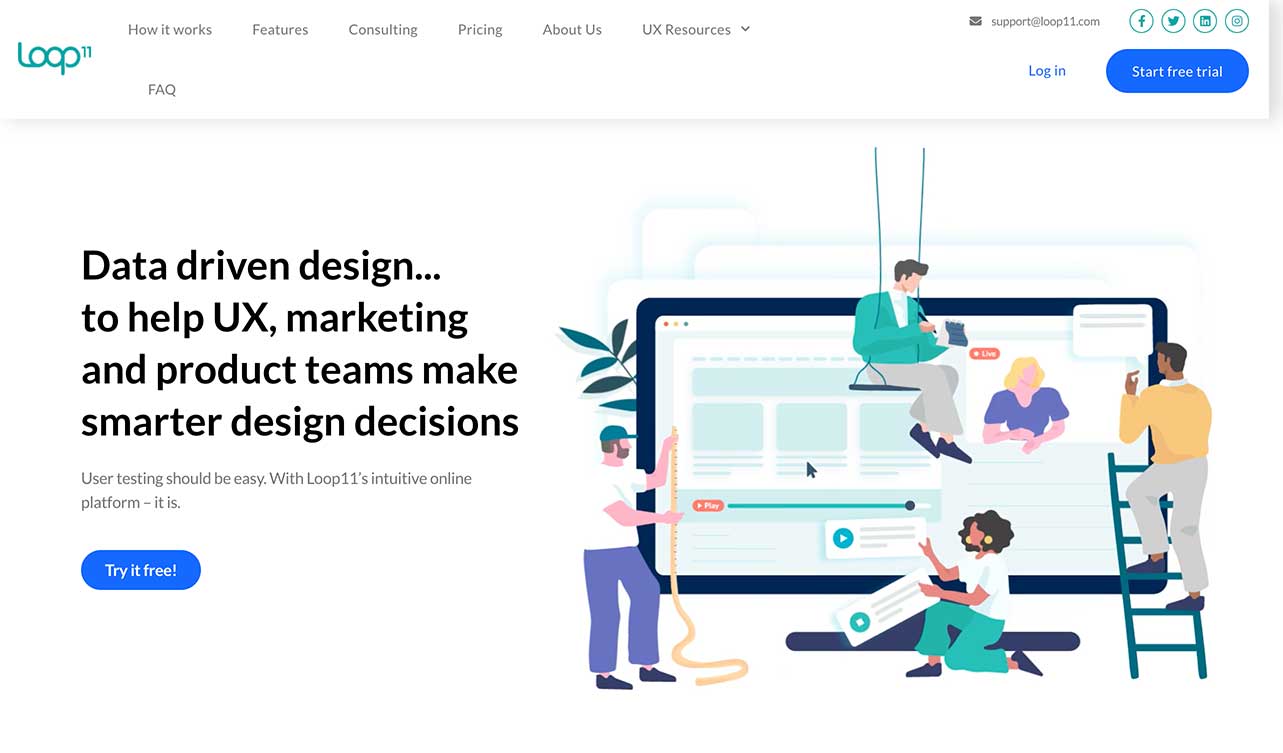
Loop11 is a tool for moderated and unmoderated research that offers quite a number of features for you to run online usability tests, evaluate prototypes, conduct competitive benchmarking research, A/B testing, and more. And it’s quite a simple tool to use too. You just need to create a new usability test in the platform, create tasks for your participants to perform, and ask survey questions (including single and multiple-choice responses, rating and ranking scale questions, and more.) And just like Useberry, Loop11 also gives you access to a panel of participants (or you can bring your own list of participants to run the research.)
Loop11 summary:
✅ Best for online usability testing, prototype testing, competitive benchmarking, A/B testing
#12. UsabilityHub
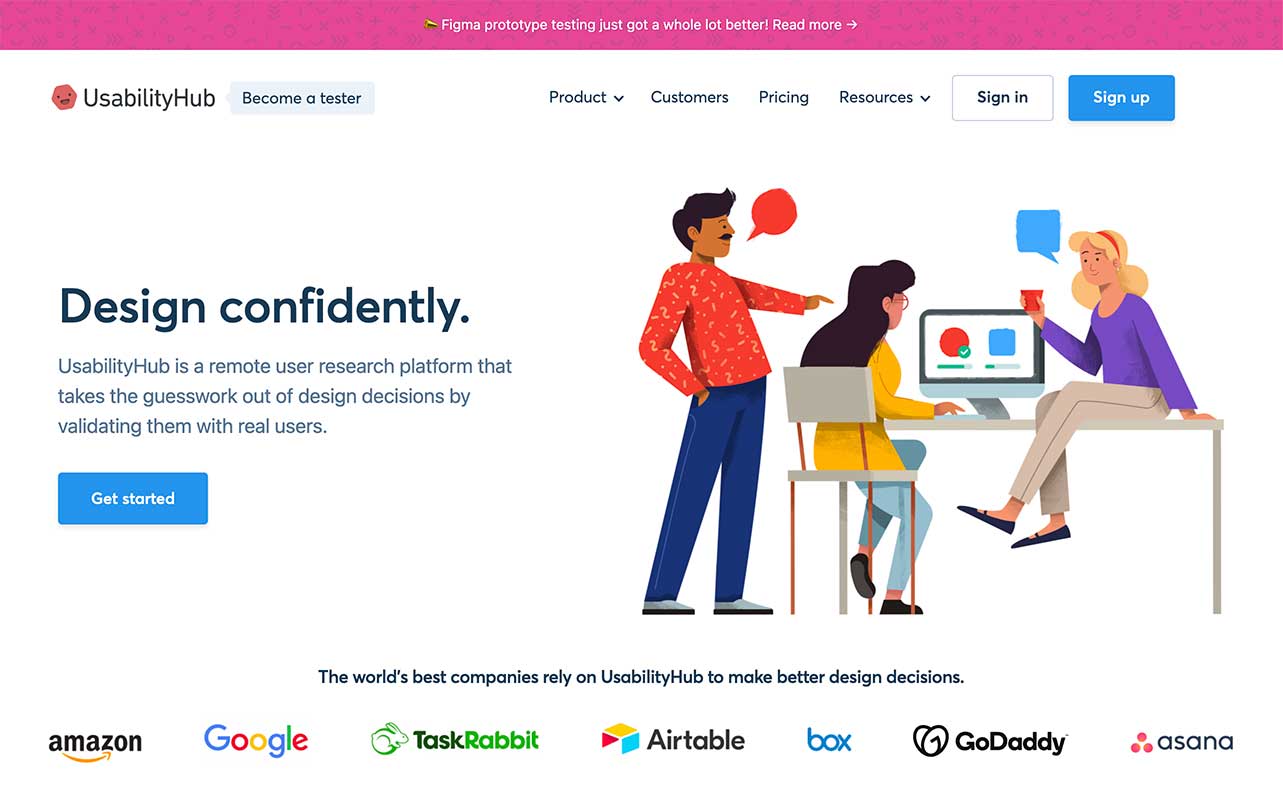
UsabilityHub is another amazing user research tool for remote testing. Its impressive suite of testing tools lets you validate your design ideas, review prototypes, and conduct other research projects to spot flaws in your designs early and correct them before moving to production. And you can run quite a number of different user research projects with UsabilityHub. You can use card sorting to organize your content in a most logical way, get feedback on your prototypes, run surveys to uncover your audience’s ideas and impressions, run 5-second tests on landing pages, and more.
UsabilityHub summary:
✅ Best for remote testing, prototype validation, and preference tests. The platform also offers participant recruitment.
#13 Optimal Workshop
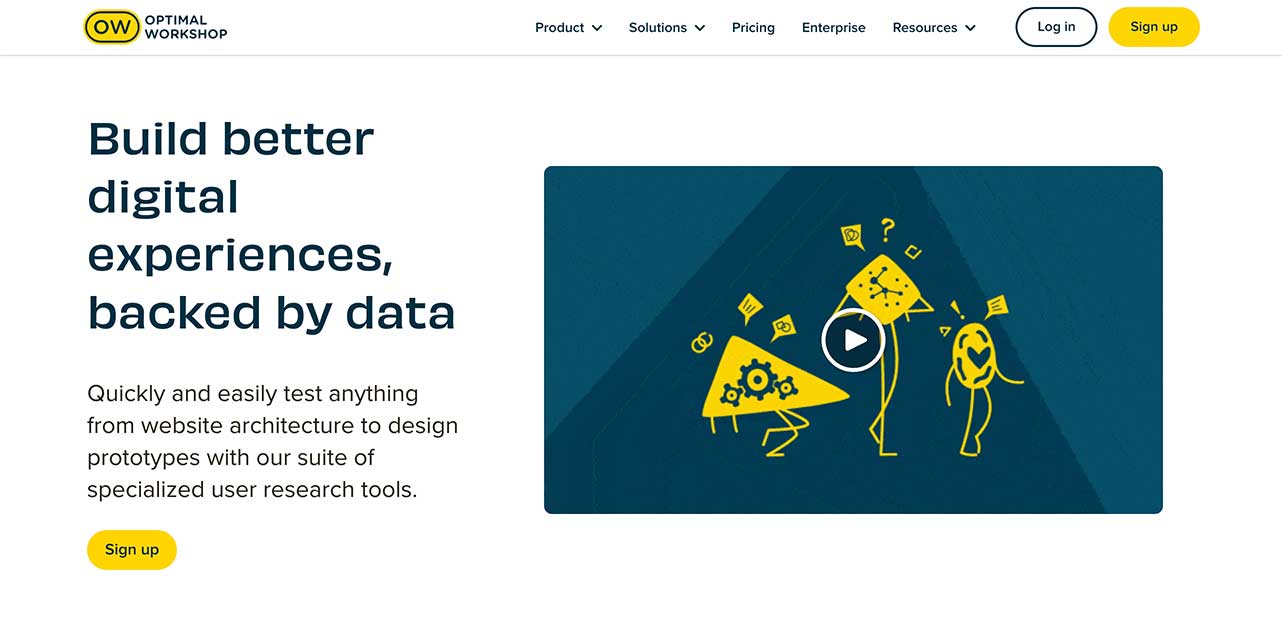
Optimal Workshop gives you access to capabilities that help you avail of a whole range of different UX research methods - card sorting, tree testing, surveys, or first-click testing. On top of that, you can also use the platform to find participants for your projects.
Optimal workshop summary:
✅ Best for more complex data heavy research methods like card sorting, tree testing and first click analysis.
Part VI. Running user surveys
#14. Refiner
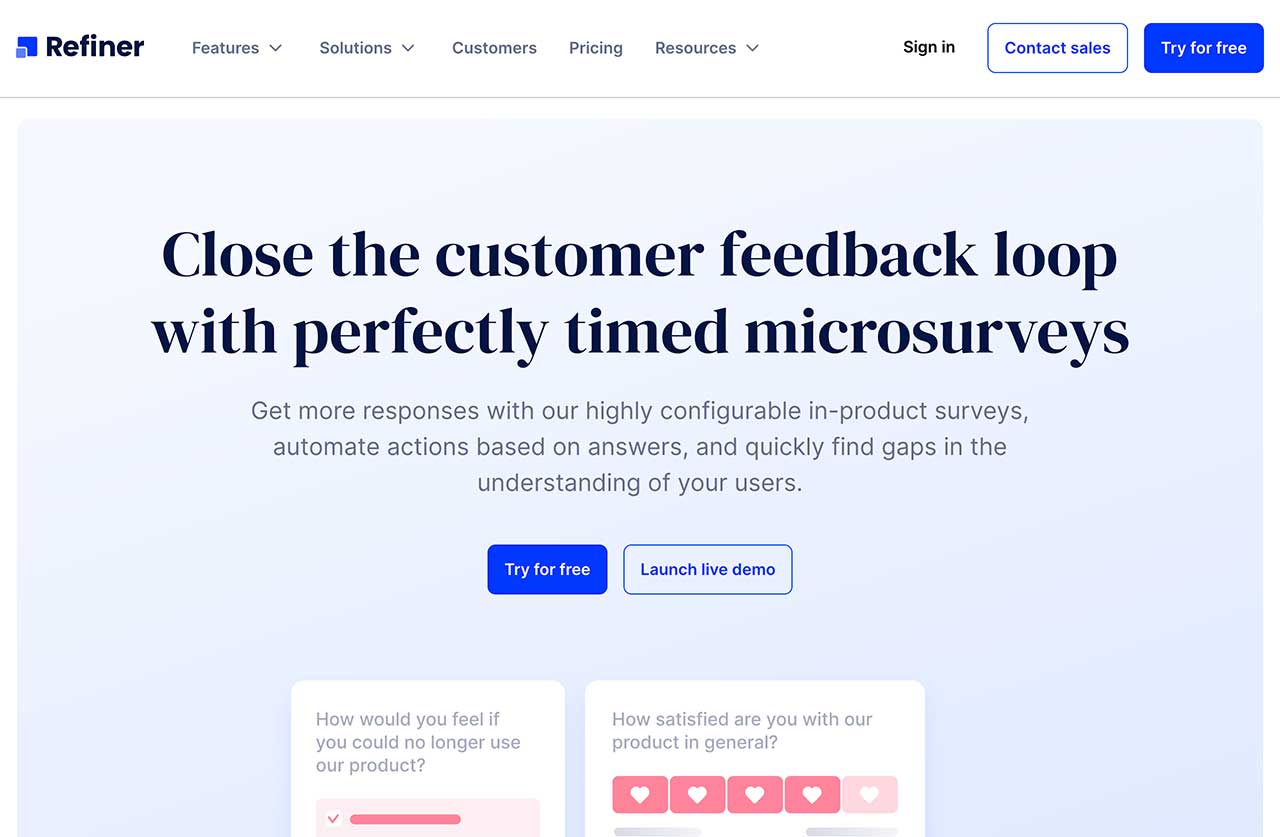
Refiner is a customer feedback survey tool, aimed primarily at SaaS & digital products. But it’s not your typical survey solution like Google Forms or Typeform. Refiner focuses on allowing you to collect feedback & insights from your user base with in-product micro surveys These short questionnaires launch inside a web- or mobile application and allow you to capture contextual insights from a specific group of users while they are using an application.
Refiner also offers an option to run email surveys and use shareable survey links to distribute questionnaires to users. However, it’s the ability to run highly-contextual in-app surveys is what makes it a great UX research tool.
(An example of an NPS in-app survey created with Refiner)
Refiner summary:
✅ Best for in-app micro surveys, NPS, CSAT, CES, or churn surveys.
Part V. Tools for running user interviews
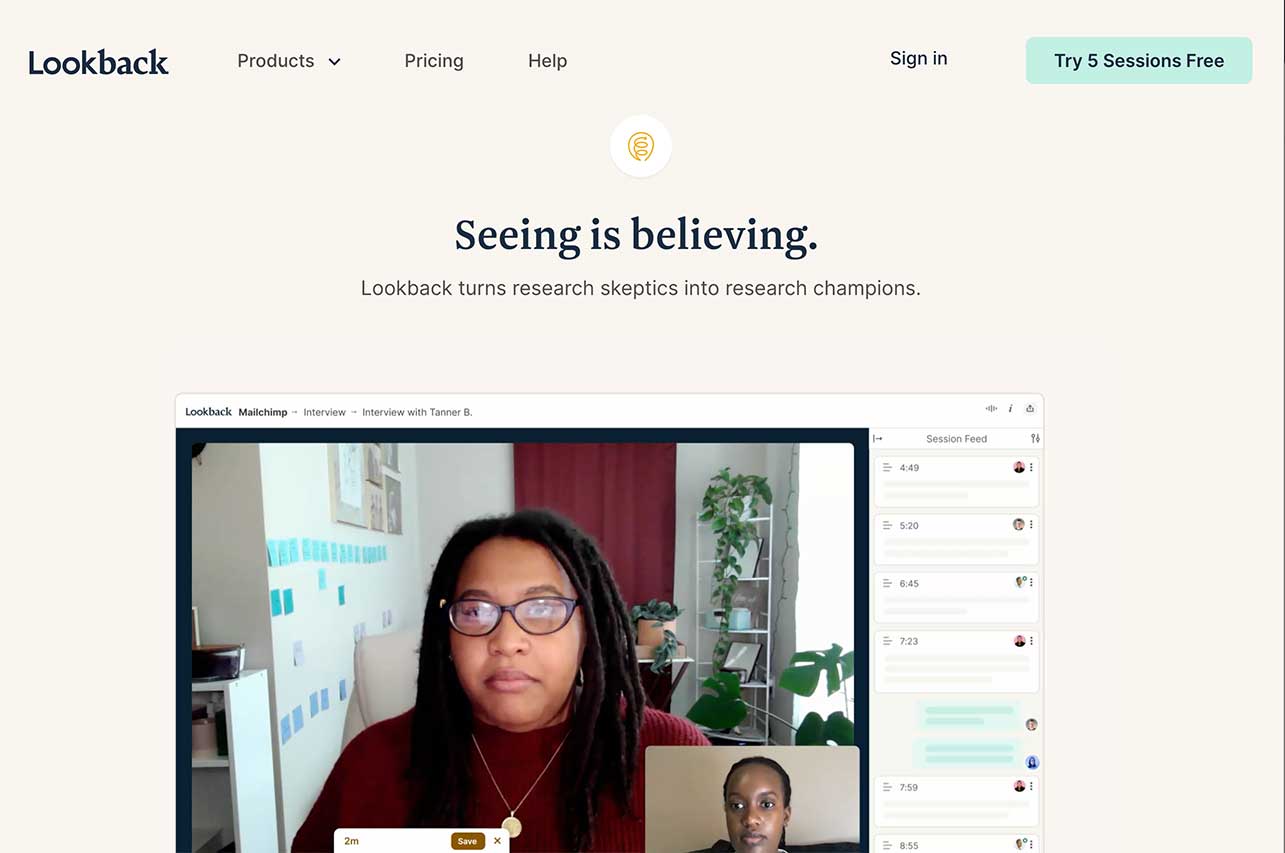
#15. Lookback
There are two particular aspects to Lookback. First, this UX research tool offers all the usual remote testing capabilities, similar to the ones you find in other tools like UsabilityHub or Useberry.
But in this case, I want to highlight Lookback’s interview and real-time user testing capabilities. With Lookback, you can talk to your participants face-to-face, add time-stamped notes to your conversation, and share those insights with your team. You can also launch virtual observation rooms and more.
Finally, Lookback integrates with UserInterviews so you can find participants there, and interview them with Lookback.
Lookback summary:
✅ Perfect for real-time usability and user testing, moderated and unmoderated testing, and user interviews.
#16. Grain
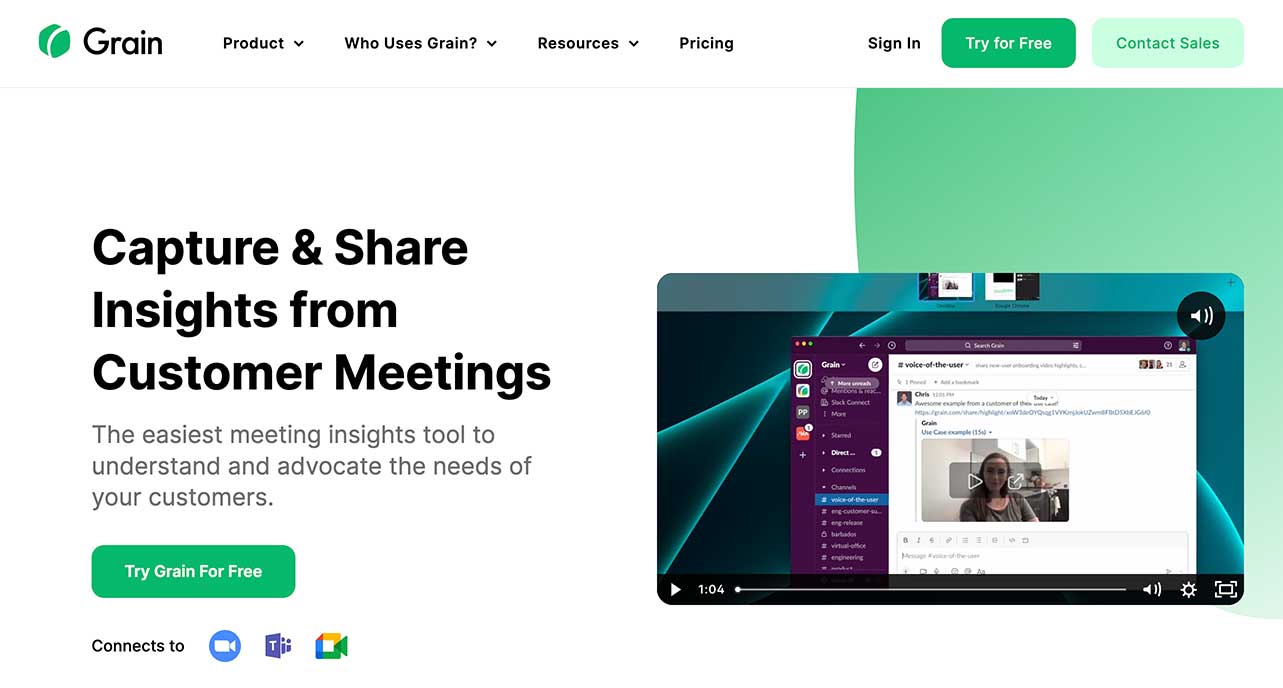
Grain integrates with the most popular video conferencing tools like Zoom, Microsoft Teams, or Google Meet and allows you to collect insights from your meetings and calls. First of all, Grain allows you auto-record your meetings. It also offers real-time transcription of your calls, and with Grain you can also annotate your meetings as they happen so that no insight gets lost in the heat of the conversation. Then, once the call is done, you can annotate transcripts, summarize conversations, tag them, etc. to create powerful user stories from user interviews.
Grain summary:
✅ Best for video interview recordings, automatic transcripts, and insights organization.
#17. Dscout
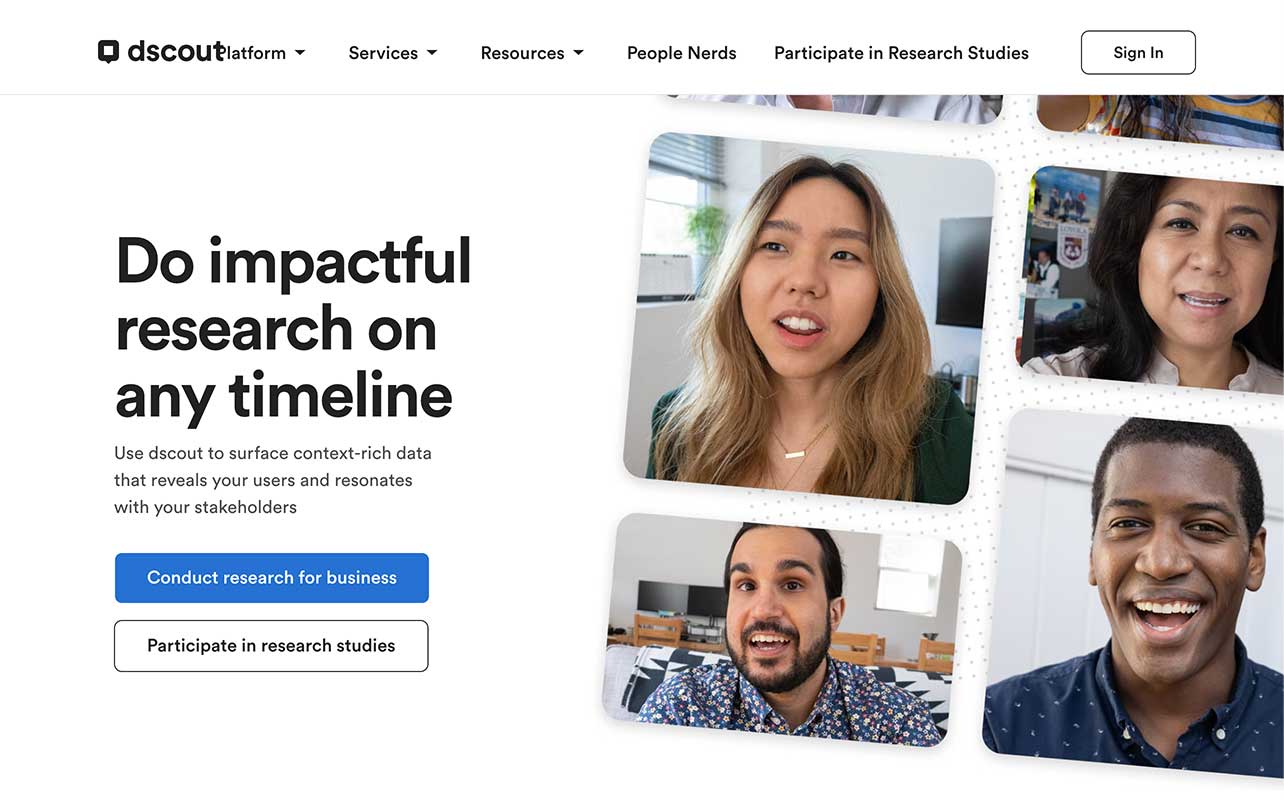
Dscout is another highly versatile user research tool, with features allowing you to recruit participants, and run moderated and unmoderated interviews. With dscout you can run anything from diary studies to 1:1 live interviews to evaluate your ideas and collect valuable feedback.
Dscout summary:
✅ Best for diary studies, remote user interviews, and on-call observers.
#18. Ribbon
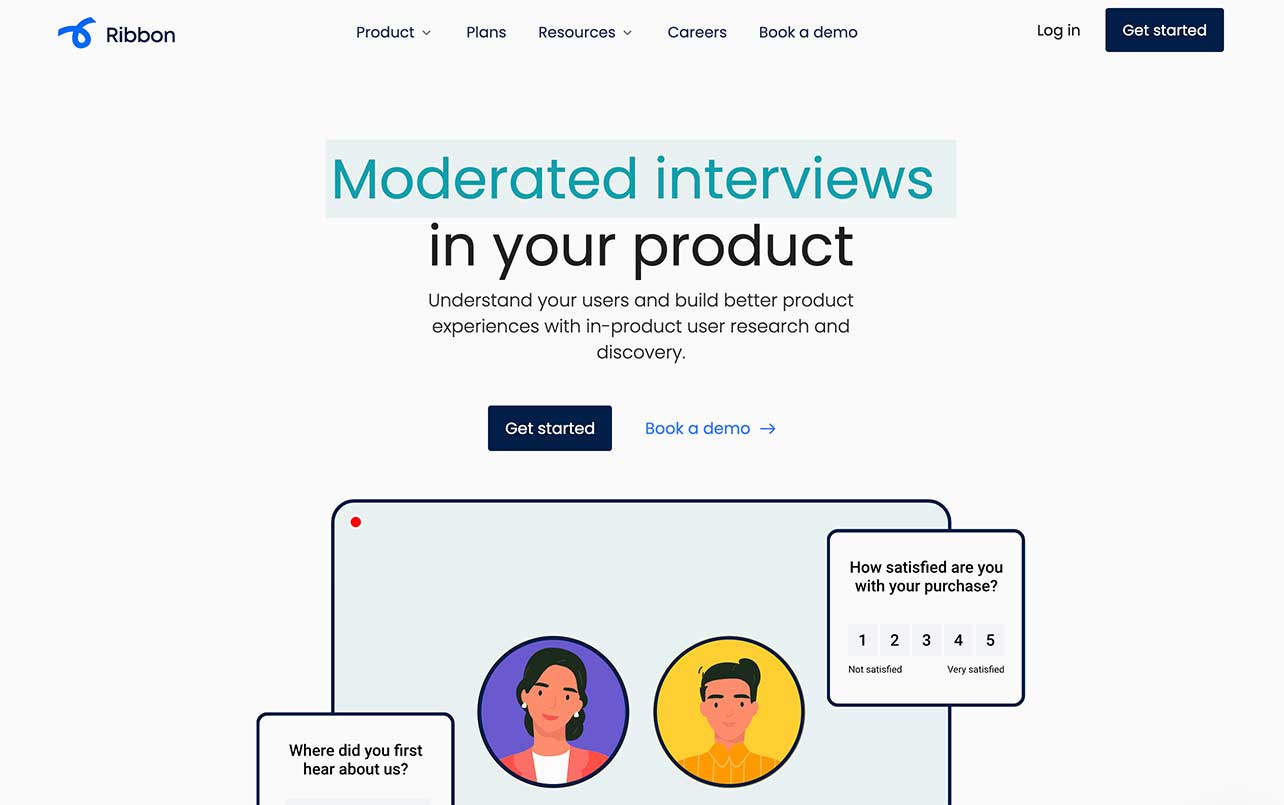
Ribbon is all about conducting moderated user research and interviews with a focus on in-product experience. With Ribbon, you can run in-product surveys and capture insights from users as they engage with your product and conduct video interviews with users to dive deeper into their experience.
Ribbon also provides you with the opportunity to recruit participants and manage incentive payments for participation.
Ribbon summary:
✅ Best for in-app research - surveys and moderated user interviews.
Part VII. Research repositories and knowledge sharing
#19 Dovetail
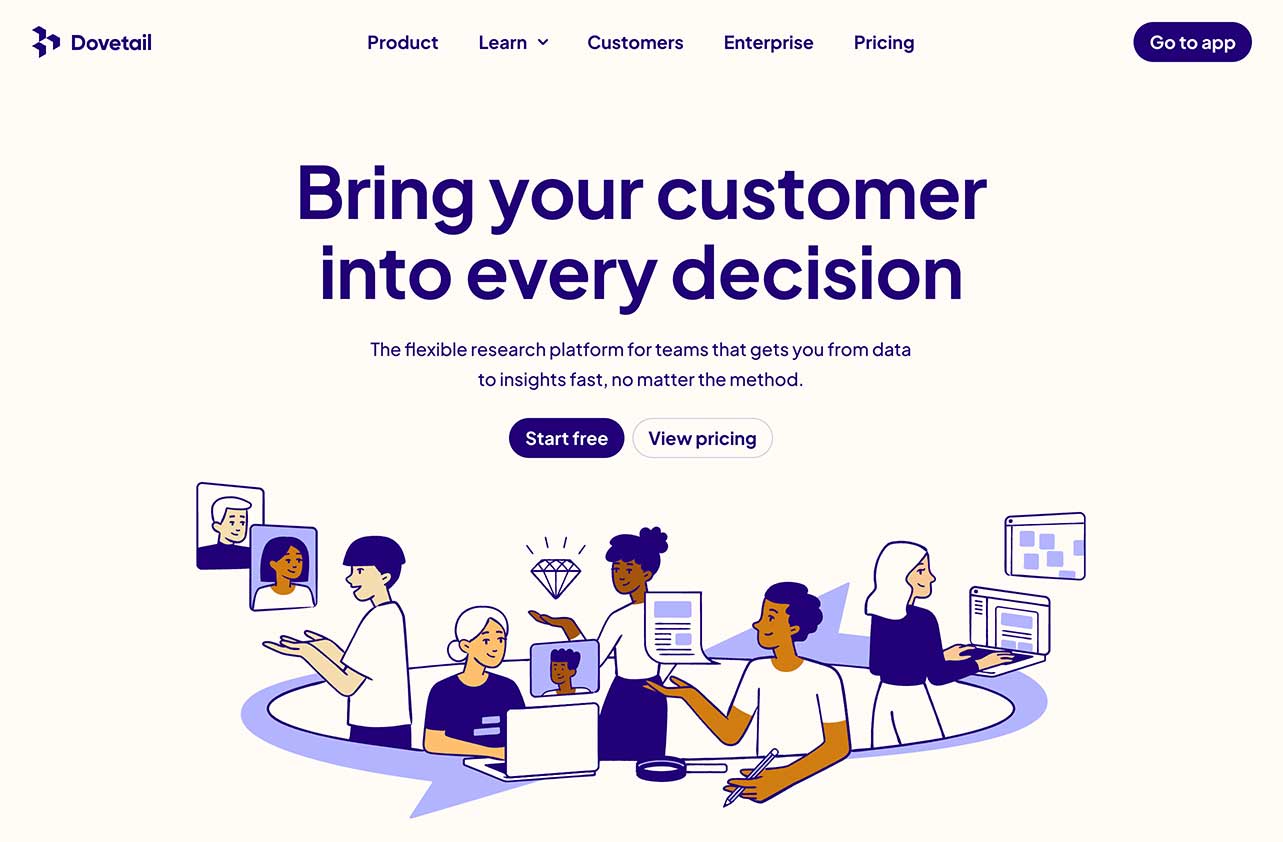
There are several aspects to Dovetail. First, the platform allows you to use powerful transcription tools to turn raw data into actionable insights. You can also use it to consolidate your research data - surveys, interviews, usability tests, and more - to get a complete picture of your participants’ feedback. Finally, tagging allows you to mark and discover patterns in the data, and synthesize your findings.
Dovetail summary:
✅ Best for storing insights, tagging and analysis.
#20 Condens
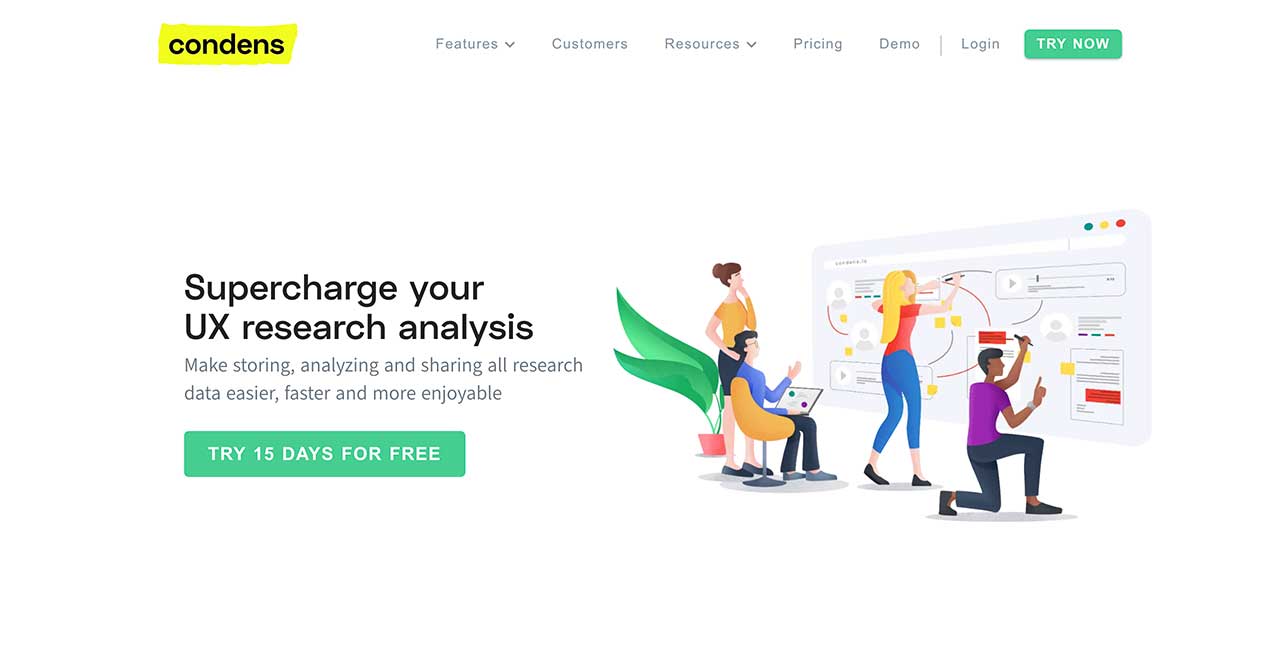
Codens is an amazing platform for storing, structuring, and analyzing user research data. Just like Dovetail, you can use Condens to synthesize large data sets to discover patterns. Some of its key features include powerful AI-assisted tagging features to structure data quickly, flexible tags management, segmentations, and more.
Condens summary:
✅ Best for ease of use, qualitative data analysis and sharing insights in reports.
#21. ConsentKit
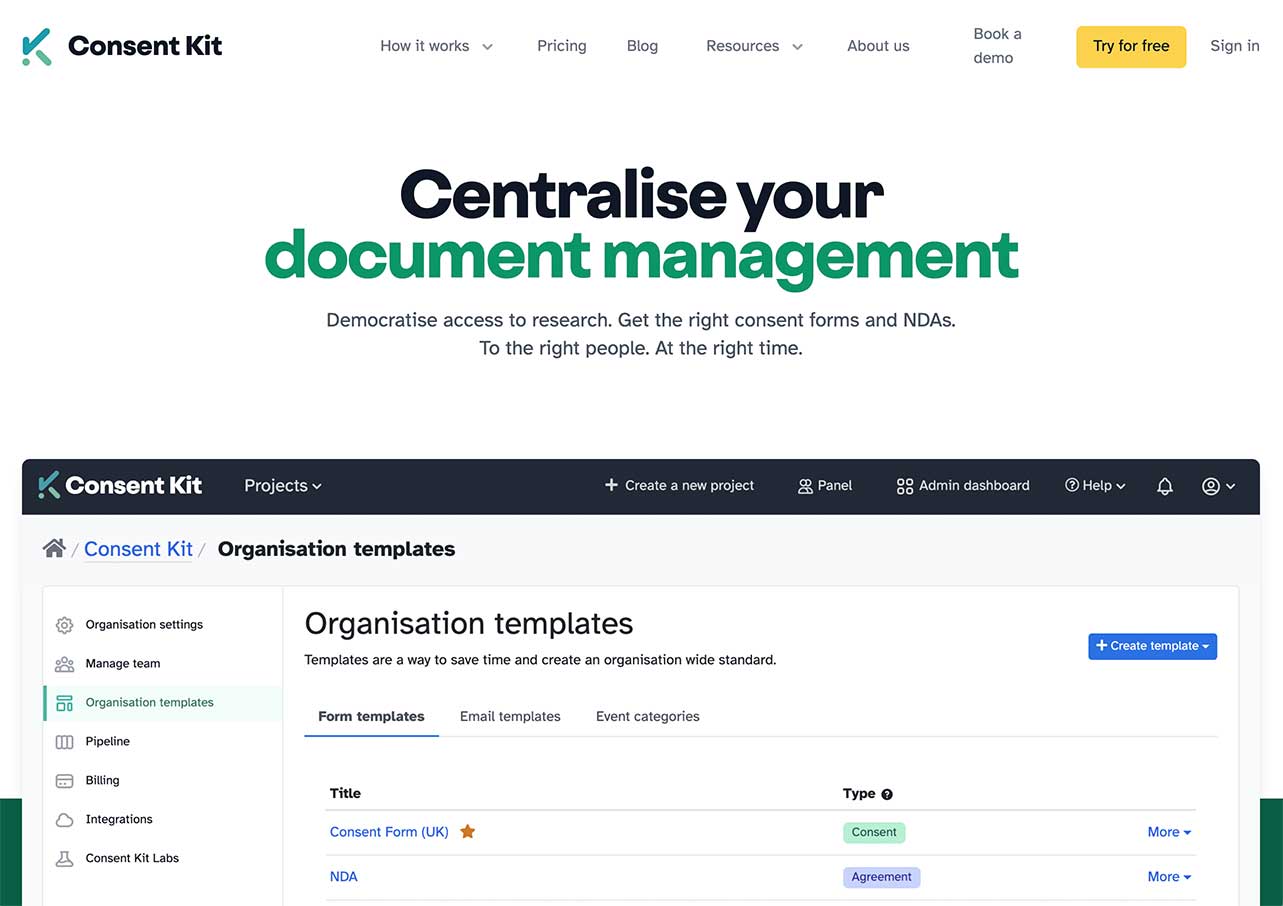
OK, I admit - It might seem a little cheeky since we’ve talked about our tool, Consent Kit, already. But I wanted to tell you about another incredibly useful feature - Document management.
You see, with ConsentKit, you not only get to ensure that your research is compliant with data protection laws the world over. ConsentKit also lets you personalize documents to each individual project and region you’re researching in, but also puts consent forms, NDA’s, etc. into your team’s hands at the point when they need them - democratizing access to research.
You can customize chunks of content for each type of research you do and get them approved by your legal team before any research happens. Consent Kit then generates informed consent forms specific to each individual project you’re working on. No prior ethical or data governance experience is required. If you’re doing research globally, or you want to tighten up your process and reassure your participants you’re looking after their data, Consent Kit can help you with that.
And that’s it…
Now you know what tools and platforms to include in your UX research toolkit to streamline processes and get better research data. All that’s left is to go through those tools and pick the ones that suit your needs.
Good luck!



